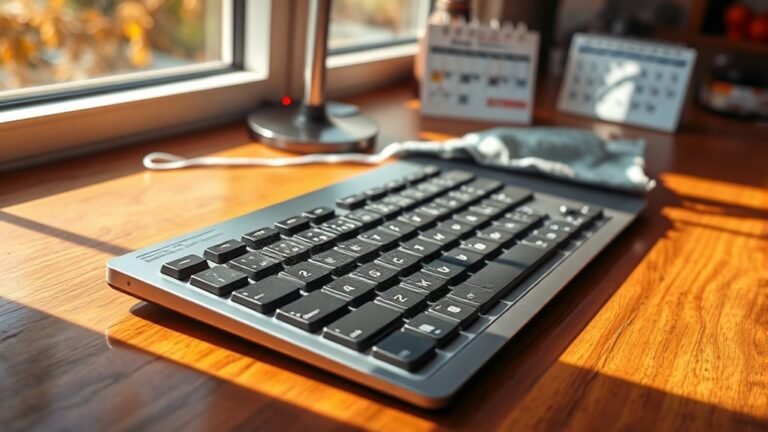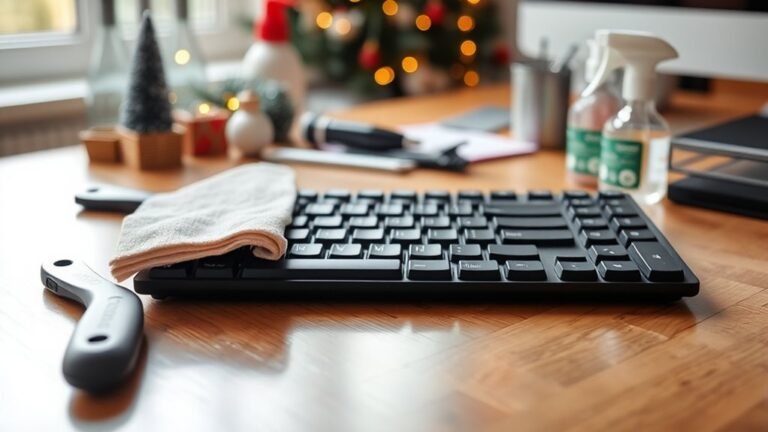How to Clean and Deodorize Your Smartphone
To keep your smartphone clean and fresh, start by powering it off and removing the case and accessories. Use a microfiber cloth dampened with 70% isopropyl alcohol or safe wipes to gently clean and disinfect the screen, avoiding harsh chemicals. For your case, choose cleaning methods based on its material—mild soap for silicone or plastic, damp cloth for leather—and let everything air dry. Wipe daily and store your phone in a dry place to prevent odors and germs. Learn simple habits that keep your device healthier and fresher longer.
Why Regular Smartphone Cleaning Is Important

Although your smartphone is essential for daily life, it can also harbor a surprising amount of germs and bacteria. You might not realize it, but your device is a hotspot for microbes that can increase health risks if left uncleaned. By adopting regular hygiene practices, you’re not just protecting yourself—you’re taking control of your environment and your well-being. Cleaning your phone prevents the spread of harmful bacteria that can cause illnesses or skin irritations. It’s a simple step that helps maintain your freedom to live actively and healthily without unnecessary setbacks. When you keep your smartphone clean, you’re making a conscious choice to minimize risks and uphold personal hygiene, empowering yourself with a cleaner, safer daily companion.
Gather the Right Cleaning Supplies
Before you start cleaning, make sure you have the right supplies on hand. You’ll need essentials like a microfiber cloth and a safe disinfectant, such as isopropyl alcohol diluted to 70%. Using the proper materials helps protect your phone while effectively removing dirt and germs.
Essential Cleaning Materials
Cleaning your smartphone effectively starts with having the right supplies on hand. You’ll want to grab microfiber cloths, which gently remove smudges without scratching your screen. Pair these with suitable cleaning solutions that are safe on electronics—avoid harsh chemicals. Having these essentials lets you clean confidently and maintain your phone’s freedom from grime.
| Material | Purpose |
|---|---|
| Microfiber Cloths | Smudge and dust removal |
| Cleaning Solutions | Safe dirt and oil breakdown |
| Soft Brush | Dust from crevices |
| Cotton Swabs | Detail cleaning around edges |
| Compressed Air | Blowing out stubborn particles |
With these tools ready, you’re set to keep your device fresh and fully functional without restrictions.
Safe Disinfectant Options
Two safe disinfectant options you can rely on are isopropyl alcohol and disinfectant wipes designed for electronics. When choosing your cleaning supplies, opt for antimicrobial wipes that won’t harm your device’s finish but will effectively kill germs. If you prefer eco friendly cleaners, look for those free from harsh chemicals and safe for delicate surfaces. These options let you keep your smartphone clean without compromising your values or your freedom to choose. Avoid household cleaners containing bleach or ammonia, as they can damage screens and coatings. By selecting safe disinfectants, you take control of your device’s hygiene while respecting both your health and the environment. Stick to recommended products to maintain your phone’s longevity and your peace of mind.
Power Off and Disconnect Your Phone

Start by powering off your smartphone completely to prevent any accidental inputs or damage during cleaning. This simple step frees you from worries about screen sensitivity or electrical issues. Next, make sure to disconnect the charger if it’s plugged in, eliminating any risk of short circuits or shocks.
Follow these quick steps for a safe start:
- Hold down the power button until the shutdown option appears.
- Tap “Power Off” and wait for the screen to go dark.
- Unplug any charging cables from your phone.
- Remove any connected accessories like headphones.
Remove the Case and Accessories
Take off your phone’s case and any accessories like pop sockets or screen protectors before you begin cleaning. This step lets you reach every nook and cranny, ensuring thorough hygiene. Different case materials—silicone, leather, plastic—need specific care, so separate them for appropriate cleaning. Removing these items also prevents moisture from getting trapped, which can cause damage or odors. Pay attention to accessory hygiene too; dirt and bacteria love hiding on your pop socket or charging port covers. Clean these parts separately with gentle solutions suited for their materials. By detaching your phone’s case and accessories, you free your device from grime buildup and create a fresh start. This simple action sets the stage for a truly clean, deodorized smartphone.
Clean the Screen Safely

With your phone case and accessories removed, you can now focus on cleaning the screen without risking damage to other parts. To keep your screen protection intact while freeing your device from smudges and dirt, follow these cleaning techniques:
- Use a microfiber cloth—avoid paper towels or abrasive materials that can scratch the screen.
- Lightly dampen the cloth with distilled water or a 70% isopropyl alcohol solution; never spray liquids directly on the screen.
- Gently wipe in a circular motion, applying minimal pressure to avoid damaging the screen or its coating.
- Allow the screen to air dry completely before putting your case back on.
Disinfect Your Phone Without Damage
Although cleaning removes dirt and smudges, disinfecting your phone is essential to eliminate germs that can linger on its surface. To keep your device safe and germ-free without damage, use alcohol-based wipes with 70% isopropyl alcohol. Avoid bleach or abrasive cleaners, especially on screen protectors. Stick to a regular cleaning schedule—disinfect at least once a day if you’re out and about often.
| What to Use | What to Avoid |
|---|---|
| 70% Isopropyl Alcohol | Bleach or ammonia |
| Alcohol wipes | Paper towels |
| Microfiber cloth | Excess moisture |
| Screen protectors | Harsh scrubbing |
Deodorize Your Smartphone Effectively
You can keep your smartphone smelling fresh by using simple natural deodorizing methods like baking soda or activated charcoal. Regularly cleaning your phone and avoiding exposure to sweat or food can help prevent odor build-up. Let’s explore easy ways to deodorize your device effectively.
Natural Deodorizing Methods
Since smartphones are constantly in your hands, it’s no surprise they can pick up odors from sweat, food, or the environment. To naturally freshen your device without harsh chemicals, try these simple methods:
- Sprinkle a small amount of baking soda on a soft cloth and gently wipe your phone to absorb odors.
- Dab a cotton ball with a few drops of essential oils like lavender or tea tree and leave it near your phone (not touching) overnight.
- Place your phone in a clean, breathable fabric pouch with activated charcoal for a day to neutralize smells.
- Wipe your phone with a mixture of equal parts water and white vinegar using a microfiber cloth, then air dry.
These natural options keep your phone fresh and free, just like you want.
Preventing Odor Build-Up
If you want to keep your smartphone smelling fresh long-term, regular care is key. Sweat absorption and food residue are the main culprits behind lingering odors. To prevent buildup, wipe your phone daily with a microfiber cloth to remove sweat and oils that attract bacteria. Avoid using your phone while eating to minimize food residue sticking to surfaces. Consider using a phone case made from breathable materials that reduce sweat absorption. When possible, remove the case to clean it separately. Also, store your phone in clean, dry places to avoid moisture trapping odors. By staying consistent with these simple habits, you’ll maintain a fresh-smelling device and enjoy the freedom of using your smartphone without worrying about unwanted smells.
Clean and Maintain Your Phone Case
Although your phone case protects your device from scratches and drops, it can also accumulate dirt, oils, and bacteria over time. To keep your case fresh and extend its longevity, follow these simple steps tailored for various case materials:
- Remove your phone from the case to avoid moisture damage.
- Identify the case material—silicone, leather, plastic, or fabric—to choose the right cleaning method.
- Use mild soap and warm water for silicone and plastic cases; a damp cloth works best for leather.
- Allow the case to air dry completely before reassembling your phone.
Maintaining your case not only preserves its look but also frees you from grime buildup, letting you enjoy your device without restrictions. Keep your case clean, and it’ll protect your phone longer and better.
Tips for Keeping Your Smartphone Fresh Longer
Keeping your phone case clean is a great start, but the device itself needs regular care to stay fresh longer. To truly embrace freedom from germs, develop mindful smartphone habits like wiping your screen daily with a microfiber cloth and using gentle disinfectant wipes weekly. Avoid eating while using your phone to reduce grime buildup, and keep your hands clean to boost hygiene awareness. Store your phone in a clean, dry place instead of pockets or bags where dirt accumulates. Consider turning off your device occasionally to let it air out. By integrating these simple yet effective habits, you maintain a fresh, hygienic smartphone environment that supports your active lifestyle without restrictions. Stay proactive—your phone reflects your commitment to personal freedom and cleanliness.
Frequently Asked Questions
Can Cleaning My Phone Void Its Warranty?
You might wonder if cleaning your phone could void its warranty. Generally, warranty policies don’t forbid cleaning, but using harsh cleaning products or liquids inside your device can cause damage that isn’t covered. To keep your freedom to clean without worries, stick to manufacturer-approved products and gentle methods. That way, you maintain your phone’s warranty while keeping it fresh and safe to use. Always check your warranty details first!
How Often Should I Replace My Phone Case?
Did you know the average phone case lifespan is about 1-2 years? You should replace your phone case when it shows signs of wear or loses its protective grip. Materials like silicone or TPU tend to wear out faster, while hard plastic or leather can last longer. Keep your freedom intact by swapping your case regularly to guarantee your phone stays safe and stylish without compromising your adventurous lifestyle.
Are UV Phone Sanitizers Safe to Use?
You might wonder if UV sanitizers are safe to use on your devices. Generally, they’re considered safe when used correctly, but there are some effectiveness concerns. UV light can kill many germs, yet it may not reach every nook of your phone. If you value freedom from germs and chemicals, UV sanitizers offer a convenient option, just don’t rely on them alone—combine with regular cleaning for best results.
Can Using Harsh Chemicals Damage the Phone’S Screen Coating?
Yes, using harsh chemicals can damage your phone’s screen protection, stripping away its oleophobic coating and making it more prone to fingerprints and scratches. If you want to keep your screen safe without sacrificing freedom, opt for chemical alternatives like diluted isopropyl alcohol (70% or less) or screen-specific cleaning wipes. These options clean effectively while preserving your phone’s integrity, so you don’t have to worry about compromising your device’s durability.
What Should I Do if My Phone Gets Wet During Cleaning?
If your phone gets wet, don’t panic. Quickly power it off to prevent water damage. Use soft drying techniques like gently patting it with a microfiber cloth and letting it air dry in a cool, dry place. Avoid heat sources or shaking it, as that can worsen things. You might also consider placing it in a bag of rice or silica gel packets to absorb moisture. Patience is key—you’ll get your freedom back soon!