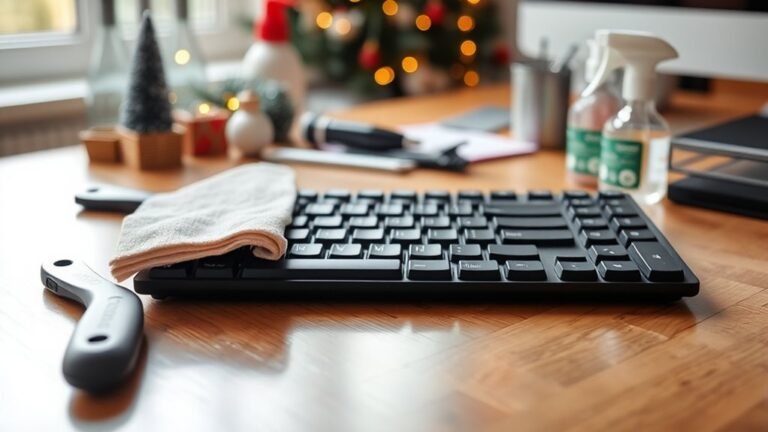Disinfecting High-Touch Areas in Smartphone
You should regularly disinfect your smartphone’s high-touch areas—like the screen, buttons, earpiece, and charging port—to reduce harmful microbes. Use a microfiber cloth with 70% isopropyl alcohol or specialized electronic wipes for effective cleaning without damaging coatings. Power off your device beforehand and avoid harsh chemicals. UV sanitizers can also inactivate pathogens but require safe use. Following these guidelines helps maintain hygiene and device integrity. Discover additional tips for case cleaning, recontamination prevention, and ideal disinfection frequency.
Importance of Regular Smartphone Disinfection

Because smartphones are constantly handled and exposed to various environments, they accumulate a significant amount of pathogens on their surfaces. You need to understand that neglecting regular disinfection elevates health risks, including bacterial and viral transmission. Adopting strict hygiene practices guarantees you minimize these risks effectively. By routinely disinfecting your device, you disrupt the microbial colonization that thrives on frequently touched areas. This proactive approach not only protects your personal well-being but also preserves your autonomy from preventable illnesses. Embracing consistent cleaning protocols empowers you to maintain control over your environment, reducing the likelihood of contamination. Fundamentally, prioritizing smartphone disinfection is a critical component of your health regimen, safeguarding your freedom to interact confidently without compromising safety or hygiene.
Identifying High-Touch Areas on Your Smartphone
Although your entire smartphone is exposed to contaminants, certain areas receive more frequent contact and consequently harbor higher concentrations of pathogens. Key smartphone surfaces like the touchscreen, home button, volume controls, and charging port are primary contamination sources due to constant handling. Your fingertips transfer oils, sweat, and microbes directly onto these zones, increasing microbial load. Additionally, areas like the earpiece and camera lens accumulate bacteria from facial contact and environmental exposure. Identifying these high-touch points is essential for targeted disinfection to mitigate pathogen persistence. By focusing on these specific contamination sources rather than the entire device indiscriminately, you optimize hygiene without compromising device integrity. Understanding precisely where contamination concentrates empowers you to maintain a cleaner, safer smartphone environment aligned with your freedom to use technology confidently.
Recommended Cleaning Materials for Smartphones

Three types of cleaning materials are crucial for effectively disinfecting your smartphone without causing damage: microfiber cloths, isopropyl alcohol solutions, and specialized electronic wipes. Microfiber cloths provide a non-abrasive surface, preventing scratches while removing dirt. Isopropyl alcohol solutions, ideally 70% concentration, offer potent antimicrobial action and evaporate quickly, minimizing moisture exposure. For convenience, antibacterial wipes designed specifically for electronics combine cleaning efficiency with safe disinfecting agents. When selecting products, prioritize eco friendly cleaners to reduce environmental impact without sacrificing performance. Avoid harsh chemicals or abrasive materials that could degrade screen coatings or device components. Using these recommended materials guarantees your smartphone’s high-touch areas remain hygienic while preserving its integrity, giving you the freedom to use your device confidently in daily life.
Safe Disinfection Techniques for Screens
You should select disinfectants specifically formulated for screens to prevent coating degradation. Avoid harsh chemicals like bleach or abrasive materials that can cause permanent damage. Using microfiber cloths and gentle application techniques guarantees effective cleaning without compromising screen integrity.
Choosing Screen-Friendly Cleaners
When disinfecting your smartphone screen, selecting a cleaner that won’t damage the delicate coatings is crucial. You need products formulated with screen safe materials and verified cleaner compatibility to preserve touchscreen sensitivity and oleophobic layers. Avoid harsh chemicals that degrade your screen’s integrity. To choose correctly, consider these factors:
- Confirm the cleaner is alcohol-free or contains less than 70% isopropyl alcohol
- Verify compatibility with anti-reflective and oleophobic coatings
- Use microfiber cloths to apply liquids sparingly
- Opt for cleaners specifically labeled safe for electronic screens
- Avoid abrasive agents or ammonia-based solutions
Avoiding Damage Risks
Selecting the right cleaner is only part of protecting your smartphone screen during disinfection. To guarantee effective damage prevention, you must adopt specific protective measures. Avoid applying excessive liquid directly onto the screen; instead, dampen a microfiber cloth precisely to prevent seepage into internal components. Refrain from using abrasive materials or harsh chemicals like bleach or ammonia, which can degrade screen coatings. Always power off the device before cleaning to minimize electrical risks. Use gentle, controlled motions rather than vigorous scrubbing to preserve the oleophobic and anti-reflective layers. By implementing these targeted strategies, you maintain your device’s integrity while confidently eliminating pathogens, securing both your freedom of use and long-term screen performance without compromise.
Proper Cleaning Tools
Three essential tools form the foundation of safe smartphone screen disinfection: a high-quality microfiber cloth, a suitable disinfectant solution, and a spray or dispensing method that guarantees controlled application. You should choose microfiber cloths made from eco friendly materials, as they minimize environmental impact while effectively trapping dirt and microbes without scratching screens. The disinfectant must be alcohol-free or diluted to prevent damage. Controlled application avoids excess moisture infiltration.
Key considerations include:
- Use lint-free, fine-weave microfiber cloths
- Select disinfectants compatible with screen coatings
- Apply disinfectant via spray or dispensing bottle, never directly on screen
- Avoid abrasive or paper-based materials that can scratch
- Prefer eco friendly materials to reduce chemical exposure and waste
Cleaning Phone Cases and Accessories
Phone cases and accessories accumulate dirt, oils, and microbes just like your smartphone screen does, making regular cleaning essential to maintain hygiene and device functionality. Depending on phone case materials—silicone, plastic, leather, or metal—the cleaning approach varies. Silicone and plastic cases can be wiped with a cloth dampened in a 70% isopropyl alcohol solution, ensuring effective microbial removal without damage. Leather cases require gentler accessory cleaning methods, such as a slightly damp microfiber cloth, avoiding harsh chemicals that degrade the surface. For metal accessories, a soft cloth and mild disinfectant are advisable. Always remove cases before cleaning to prevent moisture seeping into the device. By consistently applying appropriate cleaning methods tailored to your phone case materials, you preserve both cleanliness and longevity, maintaining freedom from contaminants without compromising your device’s integrity.
Disinfecting Buttons and Ports

While cleaning cases and accessories helps reduce surface contaminants, buttons and ports on your device often harbor grime and microbes due to frequent contact and exposure. To maintain ideal hygiene and device performance, focus on these key points regarding disinfection solutions and cleaning frequency:
- Use isopropyl alcohol (70% or higher) applied to a lint-free cloth for safe disinfection.
- Avoid liquid pooling in ports; use compressed air to remove debris beforehand.
- Clean buttons gently to prevent mechanical damage.
- Increase cleaning frequency in high-use or shared environments.
- Allow surfaces to dry completely before use to prevent corrosion or short circuits.
Using UV Sanitizers for Smartphones
You can effectively reduce microbial contamination on your smartphone using UV sanitizers, which emit germicidal UV-C light to inactivate pathogens. However, you must verify your device is compatible and follow manufacturer guidelines to avoid damage from prolonged exposure. Proper use includes positioning your phone correctly within the sanitizer and adhering to recommended exposure times for ideal disinfection.
UV Sanitizer Effectiveness
Although traditional cleaning methods effectively remove dirt and grime, they often fall short in eliminating microorganisms on smartphone surfaces. UV sanitizer effectiveness hinges on leveraging UV technology advancements, which deliver germicidal UV-C light capable of disrupting microbial DNA. When you compare UV sanitizers, you’ll find their efficacy varies with device design, exposure time, and UV intensity. To maximize disinfection, consider these factors:
- Wavelength specificity (typically 254 nm for germicidal action)
- Exposure duration required for pathogen inactivation
- Uniformity of UV light coverage on phone surfaces
- Built-in safety features to prevent user UV exposure
- Compatibility with diverse smartphone models and cases
Safe UV Usage Tips
Since UV-C light can pose risks to skin and eyes, you’ll need to follow strict safety protocols when using UV sanitizers for your smartphone. Always operate the device in a closed environment to prevent direct exposure to UV light, which can cause photokeratitis or skin burns. Ascertain the sanitizer has built-in safety features like automatic shutoff when opened. Avoid looking directly at the UV source or exposing your skin during operation. Use the device only as directed, adhering to recommended exposure times to prevent damage to your phone and ascertain effective disinfection. Regularly inspect the UV bulb or LEDs for integrity, replacing them if damaged to maintain efficacy. By following these safety precautions, you protect yourself while leveraging UV light’s powerful germicidal properties responsibly and effectively.
Tips to Prevent Recontamination
While disinfecting your smartphone’s high-touch areas is essential, preventing recontamination requires consistent habits and mindful handling. Implementing preventative measures alongside strong hygiene habits guarantees your device stays cleaner longer, reducing microbial transfer risks. Here’s how you can maintain that freedom from contaminants:
- Wash your hands thoroughly before and after using your phone.
- Avoid placing your phone on contaminated surfaces.
- Use a dedicated clean cloth or disinfectant wipe stored separately.
- Minimize phone use in high-risk environments like public restrooms.
- Store your phone in a clean, enclosed space when not in use.
Adopting these disciplined practices fortifies your defense against recontamination, allowing you to confidently integrate smartphone use into your daily routine without compromising hygiene.
Frequency of Smartphone Disinfection Practices
Regularly disinfecting your smartphone is essential to minimizing microbial buildup on its high-touch surfaces. The ideal disinfection frequency depends on your smartphone habits. If you frequently use your device in public spaces or while eating, increase the disinfection frequency to daily or after each high-risk exposure. Conversely, if you primarily use your phone in controlled environments, a biweekly schedule might suffice. Establishing a routine based on your smartphone habits guarantees effective microbial control without unnecessary wear on your device. Use disinfectants compatible with your phone’s materials to avoid damage. Remember, consistent disinfection frequency is key to maintaining hygiene and reducing pathogen transmission, granting you freedom from contamination concerns while preserving device integrity. Adjust your cleaning schedule dynamically to match changes in exposure risk or usage patterns.
Frequently Asked Questions
Can Disinfecting My Smartphone Damage Its Warranty?
You shouldn’t worry about voiding your warranty just by disinfecting your smartphone, as long as you follow your device’s warranty policies closely. Using approved disinfectant types—like 70% isopropyl alcohol wipes—usually won’t cause damage or warranty issues. Avoid harsh chemicals or excessive moisture, and apply disinfectants gently. Staying within these guidelines guarantees you maintain your freedom to keep your device clean without risking warranty coverage.
Are There Any Smartphone Brands With Antimicrobial Coatings?
Much like the meticulous artisans of the Renaissance, you appreciate cutting-edge antimicrobial technology in smartphones. Several brands, including Samsung and OnePlus, have integrated antimicrobial coatings to enhance smartphone hygiene by inhibiting bacterial growth on surfaces. These coatings provide an additional layer of protection without compromising device functionality or aesthetics. By choosing such devices, you embrace freedom from constant disinfection worries while maintaining rigorous hygiene standards in your daily digital interactions.
How Does Smartphone Disinfection Impact Battery Life?
When you disinfect your smartphone frequently, it generally doesn’t impact battery efficiency directly. However, using harsh chemicals or excessive moisture near charging ports can degrade battery connectors, indirectly affecting performance. To maintain ideal battery life, keep your charging habits consistent—avoid extreme temperatures and unplug once fully charged. By balancing proper disinfection with mindful charging, you preserve your device’s freedom to perform reliably without sacrificing battery health.
Can Disinfectants Cause Screen Discoloration Over Time?
Yes, disinfectants can cause screen discoloration over time if you’re not careful with screen maintenance. Harsh chemicals may degrade the oleophobic coating, leading to dull or stained screens. To protect your device, use gentle cleaning techniques like microfiber cloths with diluted isopropyl alcohol. Avoid abrasive materials and excessive moisture. By adopting proper care methods, you can maintain your screen’s clarity and enjoy uninterrupted freedom with your device.
Is It Safe to Disinfect Wireless Charging Pads Too?
Think of your wireless charging pad as a delicate bridge of energy transfer; maintaining pad safety is essential. You can safely disinfect it, but avoid harsh chemicals or excess moisture that could seep into its electronic core. Use a lightly dampened microfiber cloth with isopropyl alcohol below 70% concentration. This precise approach preserves wireless charging functionality, ensuring your freedom from tangled cables without compromising your device’s longevity or performance.