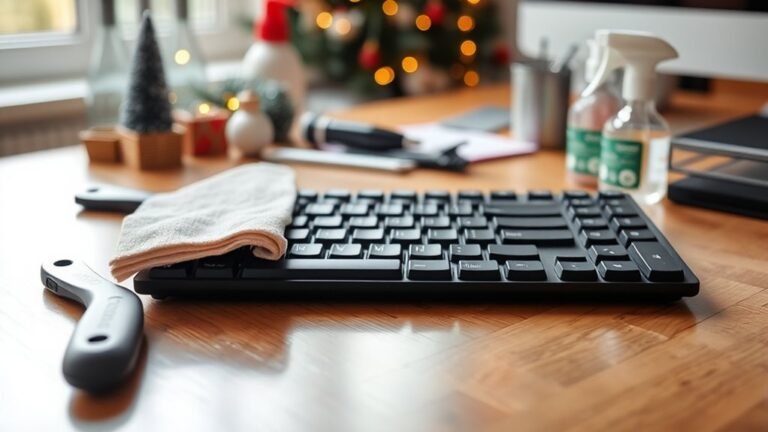Washing Remote Without Damage
You can clean your remote without causing damage by removing the batteries first and using a slightly damp microfiber cloth to wipe the exterior. Avoid soaking it or using harsh chemicals that might seep inside or strip buttons. For stubborn grime, a cotton swab dipped in diluted isopropyl alcohol works well. Make certain it’s completely dry before reinserting batteries to prevent damage. Keep these tips in mind to guarantee you don’t harm your remote, and explore more ways to maintain it safely.
Understanding the Risks of Cleaning Electronic Devices

Although you might want to clean your remote thoroughly, it’s important to understand the risks involved with cleaning electronic devices. You don’t want to compromise electronic safety by using harsh cleaning methods that can cause moisture damage or short circuits. When you clean your remote, be aware that liquids can seep inside and ruin internal components. Also, abrasive materials or chemicals might strip away buttons or coatings. To maintain your freedom to use your device without interruption, you need to choose cleaning methods that safeguard its delicate electronics. Keep in mind that improper cleaning can lead to costly repairs or replacements, limiting your control over your gadgets. Prioritizing safe cleaning guarantees your remote stays functional and in your hands longer.
Tools and Materials Needed for Safe Cleaning
To clean your remote safely, you’ll need a few essential tools and materials that minimize risk to its electronics. Choosing the right cleaning supplies and protective gear lets you maintain freedom from damage while keeping your device fresh.
Here are four must-have items:
- Microfiber cloth – Soft and lint-free for gentle wiping without scratches.
- Isopropyl alcohol (70% or less) – A safe cleaning agent that evaporates quickly.
- Cotton swabs – Perfect for reaching tight spots and crevices.
- Disposable gloves – Your protective gear to avoid oils or moisture from your hands.
With these tools, you’re set for an effective, safe cleaning session that respects your remote’s delicate electronics and guarantees long-lasting freedom to use it worry-free.
Step-by-Step Guide to Cleaning Your Remote Control

Cleaning your remote control involves a few simple steps that guarantee you don’t damage its sensitive components. First, check the remote materials—plastic, rubber buttons, or metal accents—to select suitable cleaning tools. Start by removing batteries to avoid electrical issues. Use a soft, lint-free cloth slightly dampened with a mild cleaning solution for the outer surface. Gently wipe every part, paying attention to crevices. Avoid soaking or spraying liquids directly onto the remote. For buttons, use a cotton swab dipped in alcohol to clean between them carefully. Let it dry completely before reinserting batteries. Maintaining a proper cleaning frequency—about once a month—helps keep your remote hygienic without risking damage. Following these steps guarantees your remote stays functional and fresh, giving you freedom from worry.
How to Remove Stubborn Stains and Sticky Residue
When you encounter stubborn stains or sticky residue on your remote, tackling them carefully is key to avoiding damage. Here’s how you can handle stain removal and residue cleaning effectively:
- Lightly dampen a microfiber cloth with a mix of water and isopropyl alcohol for gentle cleaning.
- Use a cotton swab dipped in the solution to target tight spots without soaking the remote.
- For tougher sticky residue, apply a small amount of mild dish soap diluted in water, then wipe with a clean damp cloth.
- Dry the remote thoroughly with a dry microfiber cloth to prevent moisture damage.
Tips for Maintaining a Clean Remote Over Time

Although remote controls are used daily, you can keep them looking fresh by adopting simple habits. Practicing good remote hygiene means wiping your remote regularly with a microfiber cloth or disinfecting wipes safe for electronics. This regular upkeep prevents dirt buildup and keeps germs at bay, giving you freedom from sticky buttons or malfunctioning keys. Avoid eating near your remote to reduce grime and always wash your hands before use. Store your remote in a designated spot to minimize exposure to dust and spills. By integrating these easy steps into your routine, you maintain a clean, functional remote without hassle. With consistent care, your remote stays reliable and inviting, letting you enjoy your devices without interruption or the need for frequent deep cleanings.
When to Consider Professional Cleaning or Replacement
If your remote shows signs of irreparable damage like unresponsive buttons or internal corrosion, it might be time to seek professional cleaning or consider replacing it. Professionals can safely restore functionality without risking further harm. Knowing when to get expert help can save you frustration and extend your remote’s life.
Signs of Irreparable Damage
How can you tell if your remote’s damage goes beyond a simple cleaning? You want to avoid wasting time on fixes that won’t work. Look out for these signs of irreparable damage:
- Signs of corrosion around battery terminals or internal components, indicating metal decay.
- Discoloration issues on circuit boards or buttons, suggesting chemical damage.
- Buttons that stay stuck or fail to respond despite thorough cleaning.
- Visible cracks or broken parts that affect functionality.
If you notice any of these, it’s a clear signal that your remote needs more than DIY cleaning. Recognizing these limits frees you from frustration and helps you decide when replacement or professional help is the best route. Don’t let a damaged remote hold you back from enjoying your devices.
Benefits of Professional Services
When your remote shows signs of serious damage, turning to professional services can save you time and frustration. Experts use expert techniques to clean or repair your device without causing further harm. Knowing when to seek help guarantees you regain control swiftly and avoid permanent damage.
| Situation | Service Advantage | When to Take into Account |
|---|---|---|
| Sticky or unresponsive buttons | Precise disassembly & cleaning | After basic cleaning fails |
| Water damage | Thorough drying & corrosion control | Immediately after spill |
| Cracked casing | Replacement parts & restoration | When physical damage impairs function |
Choosing professional help grants you freedom from guesswork and hassle while maximizing your remote’s lifespan.
Frequently Asked Questions
Can Submerging a Remote in Water Ever Be Safe?
You might wonder if submerging a remote in water is ever safe. Generally, it’s risky since water exposure can damage electronics. But if you’re aiming for freedom from grime, there are better cleaning techniques—like using a damp cloth or specialized wipes—that avoid full immersion. So, don’t dunk your remote; instead, choose methods that keep it clean without risking harm, letting you enjoy hassle-free use.
Are There Specific Remote Models More Prone to Water Damage?
Ever felt your remote’s soul shatter with a splash? You’ll find that water resistant remotes, often made from sturdier remote material durability like silicone-coated plastics, handle spills better. Cheaper models with porous buttons or cheap plastics tend to soak up water and fail quickly. So, if you crave freedom from constant replacements, choose designs built to resist water intrusion. It’s about picking freedom over fragility every time you press a button.
How Long Should a Wet Remote Dry Before Reuse?
You should let your wet remote dry for at least 24 to 48 hours before trying to use it again. Using proper drying techniques like placing it in a bowl of rice or silica gel packets can speed up moisture absorption. Keep an eye on moisture indicators, if your remote has them, to guarantee it’s fully dry. Rushing it might trap moisture inside, limiting your freedom to use it whenever you want without damage.
Is It Safe to Use Alcohol-Based Cleaners on Remotes?
Ever wonder if alcohol-based cleaners could harm your remote? When you use them, be mindful of alcohol absorption; too much can damage plastic or seep inside, causing issues. To keep your freedom from faulty gadgets, opt for gentle cleaning techniques—like lightly dampening a cloth instead of spraying directly. That way, you clean effectively without risking your remote’s function, letting you stay worry-free and in control.
Can Remote Batteries Be Damaged by Cleaning Solutions?
Yes, your remote’s batteries can get damaged by harsh cleaning solutions, especially if liquids seep inside, causing battery corrosion. To avoid this, use minimal liquid and apply cleaning solutions to a cloth instead of directly on the remote. Follow cleaning tips like removing batteries before deep cleaning and ensuring everything’s dry before reinserting them. This way, you keep your remote working smoothly without risking battery damage, giving you freedom from constant replacements.